Similar topics
How do you make a transparent picture?
5 posters
Page 1 of 1
 How do you make a transparent picture?
How do you make a transparent picture?
How do you make a transparent picture with paint.net and windows 7 paint???
Please help
Please help


JustinGuitarhero151- Furtastic Bear
- Posts : 178
My BearBucks : 907
Join date : 2010-11-30
 Re: How do you make a transparent picture?
Re: How do you make a transparent picture?
Here is a guide:(Well its how to make a graphic...)
1.) Open up Paint.NET.
2.) Open a new file. To start, 800 by 600 pixels is good
3.) Add a new layer.
4.) Paste your picture onto the "layer."
NOTE~ If you put it on the background it will NOT work!
5.) "Crop to selection."
6.) Take the "magic wand."
It's located in the tool section:
7.) Put the "tolerance" to 37% to 41%.
NOTE~ This works best when the background is mostly one color and doesn't match your clothes.
8.) Hit "delete" on your keyboard. Delete the whole background until its all gone!
9.) Then save it to a png file.
If it turned right this will show:

10.) Then open up Windows 7 PAINT.
11)Get the background you want for your graphic,.
12.)Then open up the transparent pic. *Don't Panic the background is supposed to be all white!*
13.) The click a "select" button and click "transparent selection".
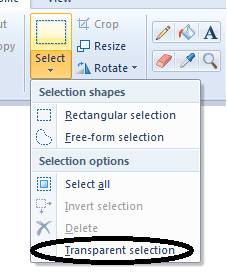
Ta da!!!! You made a graphic!
Hope I helped!
1.) Open up Paint.NET.
2.) Open a new file. To start, 800 by 600 pixels is good
3.) Add a new layer.
4.) Paste your picture onto the "layer."
NOTE~ If you put it on the background it will NOT work!
5.) "Crop to selection."
6.) Take the "magic wand."
It's located in the tool section:
7.) Put the "tolerance" to 37% to 41%.
NOTE~ This works best when the background is mostly one color and doesn't match your clothes.
8.) Hit "delete" on your keyboard. Delete the whole background until its all gone!
9.) Then save it to a png file.
If it turned right this will show:

10.) Then open up Windows 7 PAINT.
11)Get the background you want for your graphic,.
12.)Then open up the transparent pic. *Don't Panic the background is supposed to be all white!*
13.) The click a "select" button and click "transparent selection".
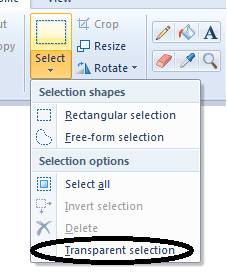
Ta da!!!! You made a graphic!
Hope I helped!

ColorfulCandi- Bearilliant Bear
- Posts : 749
My BearBucks : 153
Join date : 2010-11-20
 Re: How do you make a transparent picture?
Re: How do you make a transparent picture?
Thats even Better!! Thank you!! thank you!! thank you!! 


JustinGuitarhero151- Furtastic Bear
- Posts : 178
My BearBucks : 907
Join date : 2010-11-30
 Re: How do you make a transparent picture?
Re: How do you make a transparent picture?
this can get locked :)

Emily♥- Bearilliant Bear
- Posts : 2086
My BearBucks : 2016
Join date : 2010-10-11
 Re: How do you make a transparent picture?
Re: How do you make a transparent picture?
ColorfulCandi wrote:Here is a guide:(Well its how to make a graphic...)
1.) Open up Paint.NET.
2.) Open a new file. To start, 800 by 600 pixels is good
3.) Add a new layer.
4.) Paste your picture onto the "layer."
NOTE~ If you put it on the background it will NOT work!
5.) "Crop to selection."
6.) Take the "magic wand."
It's located in the tool section:
7.) Put the "tolerance" to 37% to 41%.
NOTE~ This works best when the background is mostly one color and doesn't match your clothes.
8.) Hit "delete" on your keyboard. Delete the whole background until its all gone!
9.) Then save it to a png file.
If it turned right this will show:
10.) Then open up Windows 7 PAINT.
11)Get the background you want for your graphic,.
12.)Then open up the transparent pic. *Don't Panic the background is supposed to be all white!*
13.) The click a "select" button and click "transparent selection".
Ta da!!!! You made a graphic!
Hope I helped!
perfect help thats exaxcly what i would of said

ClareTS3Obsessed♦- Event Planner

- Posts : 1715
My BearBucks : 767
Join date : 2011-03-27
 Re: How do you make a transparent picture?
Re: How do you make a transparent picture?
Answered, Locking.

Jeanna- Bearilliant Bear
- Posts : 3251
My BearBucks : 9161
Join date : 2010-04-21
 Similar topics
Similar topics» How do you make a picture transparent?
» Paint Picture.
» Best Friends Transparent siggie ~Request from Jen~
» Paint Picture.
» Best Friends Transparent siggie ~Request from Jen~
Page 1 of 1
Permissions in this forum:
You cannot reply to topics in this forum






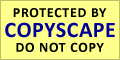
» Bearville Place
» What are you guys doing?
» Zoeyleo339 is back~
» Valentina's Blog
» New Layout // May 2014
» hello were is every1