Similar topics
How do I add an avatar?
+2
RachelGoesRAWRツ
Collin
6 posters
Page 1 of 1
 How do I add an avatar?
How do I add an avatar?
I've tried over 15 different avatar images. None of them work! I know I'm entering the URL right. Please help!

Collin- Posting Bear
- Posts : 69
My BearBucks : 80
Join date : 2011-05-23
 Re: How do I add an avatar?
Re: How do I add an avatar?
Ok. Go to profile and press avatar. Press browse and click on the picture you want. Press save and there you have it! Hope this helps.

RachelGoesRAWRツ- Bearilliant Bear
- Posts : 1627
My BearBucks : 1615
Join date : 2011-03-19
 Re: How do I add an avatar?
Re: How do I add an avatar?
I don't want to upload a file from my computer. I'm not using a computer to go on BP, so I can't upload a file that way.

Collin- Posting Bear
- Posts : 69
My BearBucks : 80
Join date : 2011-05-23
 Re: How do I add an avatar?
Re: How do I add an avatar?
If your on an iPod, iPad, etc, I don't think you can upload an avatar from there. Sorry ): idk how to explain it. Ask a staff member or an admin and see of they can help :)

RachelGoesRAWRツ- Bearilliant Bear
- Posts : 1627
My BearBucks : 1615
Join date : 2011-03-19
 Re: How do I add an avatar?
Re: How do I add an avatar?
So I can't just add an avatar through a URL? There is an option there to do it. Just none of the avatars I put in show up!

Collin- Posting Bear
- Posts : 69
My BearBucks : 80
Join date : 2011-05-23
 Re: How do I add an avatar?
Re: How do I add an avatar?
If your on a something other than a computer or a laptop,mac (e.c.t) then I don't think you can upload an avatar.
If you are on a computer then:
1.Go to your profile
2.Once you are on your profile click on Avatar
3.Then go to tinypic or whatever site you use to upload things
4.Once it has uploaded copy the URL
5.Then on this forum copy the URL into the box saying "Upload an Avatar from URL".
6.Then click save
You should have a avatar if you follow them steps but if you don't then I will try and help you again :)
If you are on a computer then:
1.Go to your profile
2.Once you are on your profile click on Avatar
3.Then go to tinypic or whatever site you use to upload things
4.Once it has uploaded copy the URL
5.Then on this forum copy the URL into the box saying "Upload an Avatar from URL".
6.Then click save
You should have a avatar if you follow them steps but if you don't then I will try and help you again :)

Libby♥- Bearilliant Bear
- Posts : 1153
My BearBucks : 1541
Join date : 2011-04-16
 Re: How do I add an avatar?
Re: How do I add an avatar?
You can't upload an avatar, without a doubt. xD Phones are simply web browsers, not a computer. Can't save files like that.
And Libby, I've tried all that. As I said in my first post, I'm entering the URL correctly and everything. It saves and accepts the image; it just don't show up after I add the URL.
Thanks anyways, guys. Doesn't look like anyone knows how to help me. I guess I can't have an avatar.
And Libby, I've tried all that. As I said in my first post, I'm entering the URL correctly and everything. It saves and accepts the image; it just don't show up after I add the URL.
Thanks anyways, guys. Doesn't look like anyone knows how to help me. I guess I can't have an avatar.

Collin- Posting Bear
- Posts : 69
My BearBucks : 80
Join date : 2011-05-23
 Re: How do I add an avatar?
Re: How do I add an avatar?
Collin wrote:You can't upload an avatar, without a doubt. xD Phones are simply web browsers, not a computer. Can't save files like that.
And Libby, I've tried all that. As I said in my first post, I'm entering the URL correctly and everything. It saves and accepts the image; it just don't show up after I add the URL.
Thanks anyways, guys. Doesn't look like anyone knows how to help me. I guess I can't have an avatar.
What site are you uploading it from?

Libby♥- Bearilliant Bear
- Posts : 1153
My BearBucks : 1541
Join date : 2011-04-16
 Re: How do I add an avatar?
Re: How do I add an avatar?
I've gone to a bunch of icon sites and used theirs. So a bunch. Like I said, I tried using a bunch of different avatars, from a bunch of different sites.

Collin- Posting Bear
- Posts : 69
My BearBucks : 80
Join date : 2011-05-23
 Re: How do I add an avatar?
Re: How do I add an avatar?
Collin wrote:I've gone to a bunch of icon sites and used theirs. So a bunch. Like I said, I tried using a bunch of different avatars, from a bunch of different sites.
I tried getting the URL from Icon Sites and it doesn't work for me either.I suggest you find a different avatar which is not from a Icon Site.Is there any type of certain Icon you want? I could try getting you one?

Libby♥- Bearilliant Bear
- Posts : 1153
My BearBucks : 1541
Join date : 2011-04-16
 Re: How do I add an avatar?
Re: How do I add an avatar?
try saving it to paint.
if you have the same computer i use, do start>>all programs>>accesories>> you should see paint.
copy and paste the image, then press 'file' then save as.
if you have the same computer i use, do start>>all programs>>accesories>> you should see paint.
copy and paste the image, then press 'file' then save as.

peach rays bri- Administrator / Owner

- Posts : 4275
My BearBucks : 4568
Join date : 2010-07-18
 Re: How do I add an avatar?
Re: How do I add an avatar?
he uses a phone.xBriIsh-Cheezy♥ wrote:try saving it to paint.
if you have the same computer i use, do start>>all programs>>accesories>> you should see paint.
copy and paste the image, then press 'file' then save as.
you must be typing in the url wrong..
include http:// and www. (:
and some codes for images have a lott of random numbers & letters..so yeah.
i actually know some specific images like from google dont work. ^.^ so yeah

Jeanna- Bearilliant Bear
- Posts : 3251
My BearBucks : 9161
Join date : 2010-04-21
 Re: How do I add an avatar?
Re: How do I add an avatar?
Yeah I agree with Jeanna. Of your on a computer, you can browse, but you can type in the URL and try adding http. You can try www but http is best.

RachelGoesRAWRツ- Bearilliant Bear
- Posts : 1627
My BearBucks : 1615
Join date : 2011-03-19
 Re: How do I add an avatar?
Re: How do I add an avatar?
Just upload it from your files
Clare;)
Clare;)

ClareTS3Obsessed♦- Event Planner

- Posts : 1715
My BearBucks : 767
Join date : 2011-03-27
Page 1 of 1
Permissions in this forum:
You cannot reply to topics in this forum






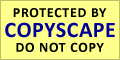
» Bearville Place
» What are you guys doing?
» Zoeyleo339 is back~
» Valentina's Blog
» New Layout // May 2014
» hello were is every1