Similar topics
Graphic stuff?
+3
JoelyPawsitive
♥Alicee
HannahLoveable
7 posters
Page 1 of 1
 Graphic stuff?
Graphic stuff?
Well, I'm new to graphics, so;
I see when people ask for my BABV picture, they want a clear white background, this is such an embarressing and silly question, but how do you get that?
I've tried so hard and i just can't find out :/
Help?
I see when people ask for my BABV picture, they want a clear white background, this is such an embarressing and silly question, but how do you get that?
I've tried so hard and i just can't find out :/
Help?

HannahLoveable- Chatbox Moderator

- Posts : 639
My BearBucks : 916
Join date : 2010-09-18
 Re: Graphic stuff?
Re: Graphic stuff?
Transparent? It depends which software your using.

♥Alicee- Event Planner

- Posts : 2207
My BearBucks : 1172
Join date : 2010-09-02
 Re: Graphic stuff?
Re: Graphic stuff?
Yeah, Transparent, i use GIMP?

HannahLoveable- Chatbox Moderator

- Posts : 639
My BearBucks : 916
Join date : 2010-09-18
 Re: Graphic stuff?
Re: Graphic stuff?
I use the magic wand tool

Just select the area you dont want eg the background and click delete
Just select the area you dont want eg the background and click delete
Last edited by JoelyPawsitive on Sat Jul 09, 2011 6:48 pm; edited 1 time in total

JoelyPawsitive- Furtastic Bear
- Posts : 118
My BearBucks : 150
Join date : 2011-07-05
 Re: Graphic stuff?
Re: Graphic stuff?
okay here are the steps
1. open gimp and then open your picture you want like this

2.make sure it is a certain person and not like a blend i'm using a babv charatcer for an example (:
3. get your scissors i circled them in the picture (:
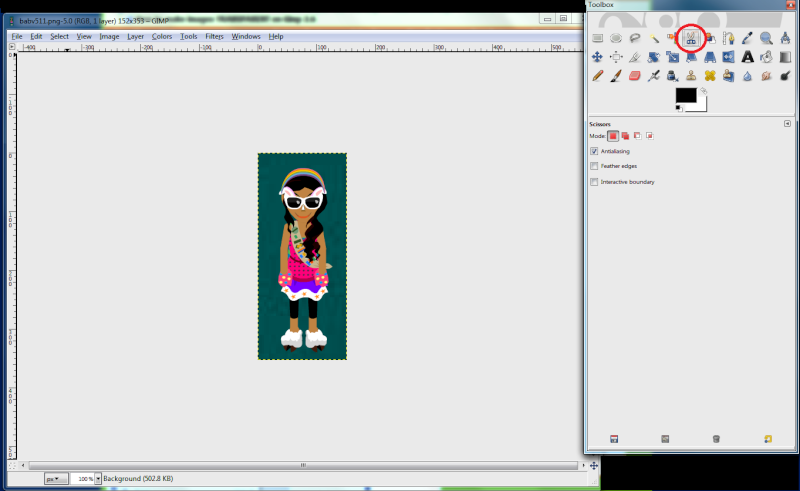
4. Now cut around the picture and then all the way to the ball where you started, and then click on the middle of picture so that the lines appear
5.after you do step 4, click on yourleft right mouse button and then click copy 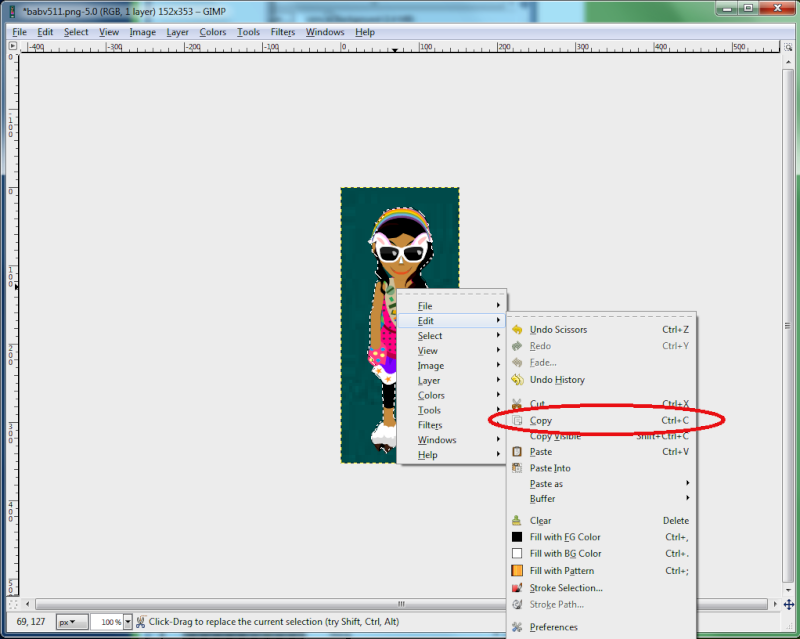
6. open a new layer

7.make sure it is the same size as the picture by leaving the number size as it is, and then click on the advanced buttton and then click transparency
8. this is what the transparent new tab should look like

9.then you click yourleft right mouse button again and then press paste into,
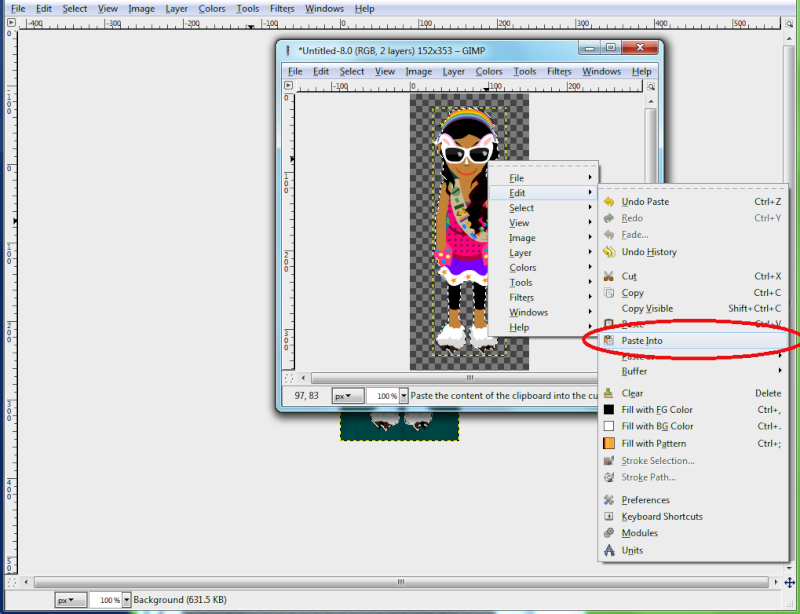
10. now go to layers; and then click anchor
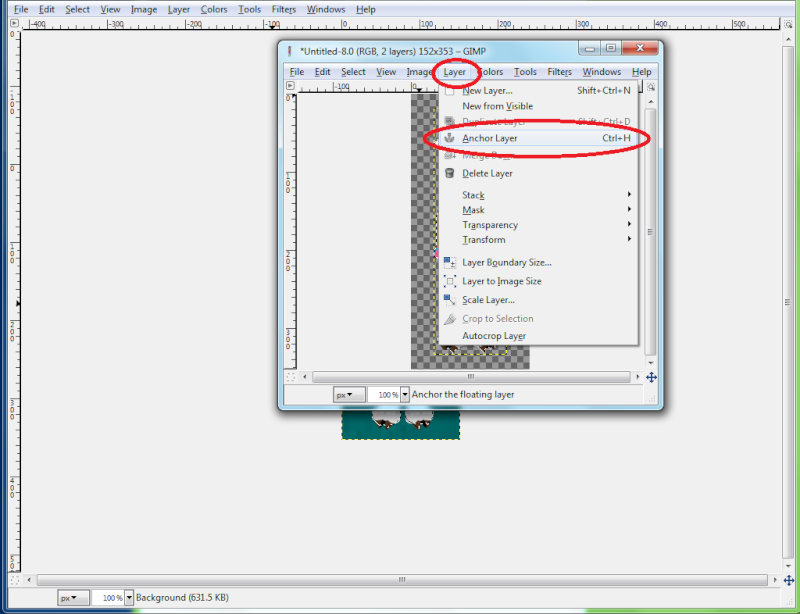
11.now here are the resaults!! xD oh yeah and make sure to save as png!! for best archiving pics when you post 'em

Ta da*
hope i helped (;
1. open gimp and then open your picture you want like this

2.make sure it is a certain person and not like a blend i'm using a babv charatcer for an example (:

3. get your scissors i circled them in the picture (:
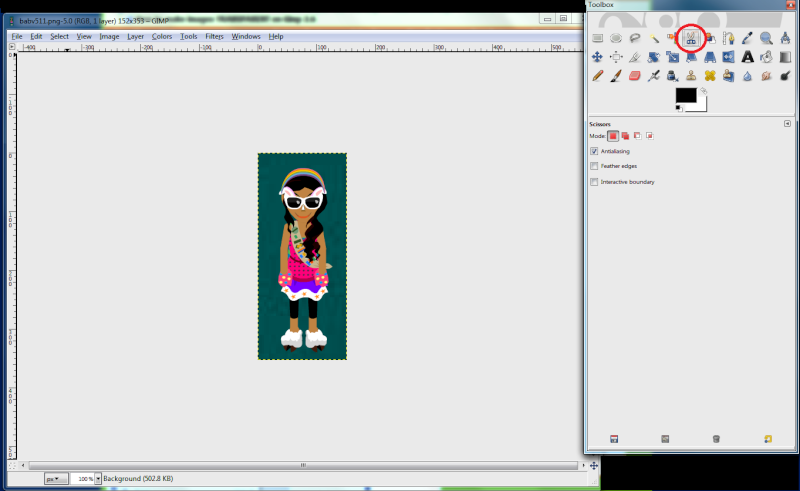
4. Now cut around the picture and then all the way to the ball where you started, and then click on the middle of picture so that the lines appear

5.after you do step 4, click on your
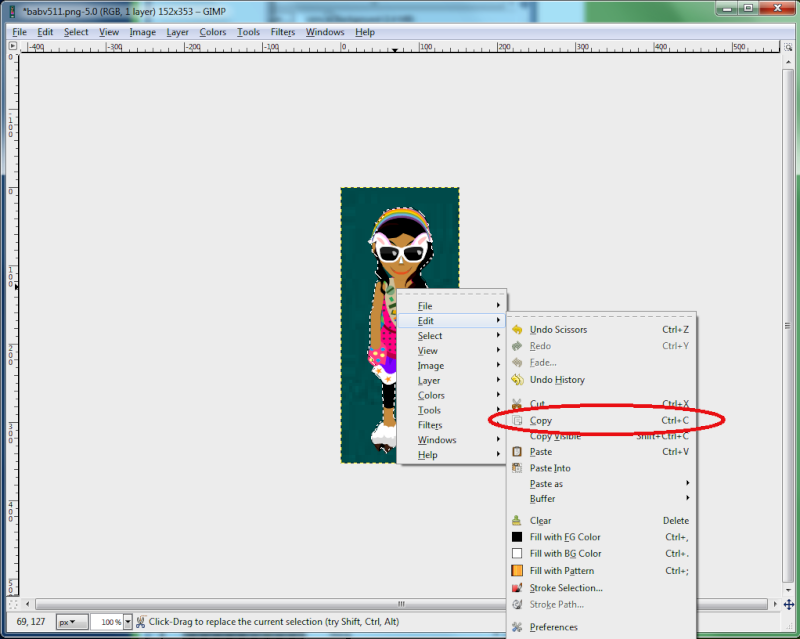
6. open a new layer

7.make sure it is the same size as the picture by leaving the number size as it is, and then click on the advanced buttton and then click transparency

8. this is what the transparent new tab should look like

9.then you click your
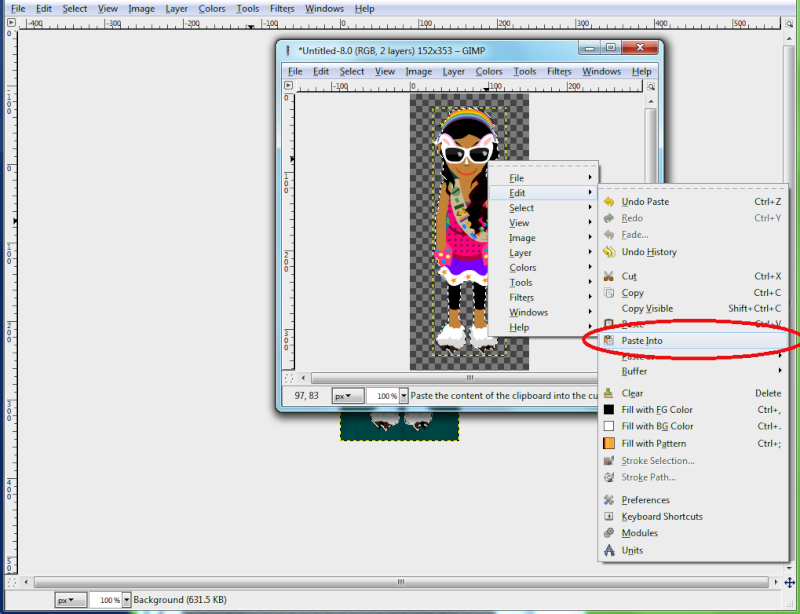
10. now go to layers; and then click anchor
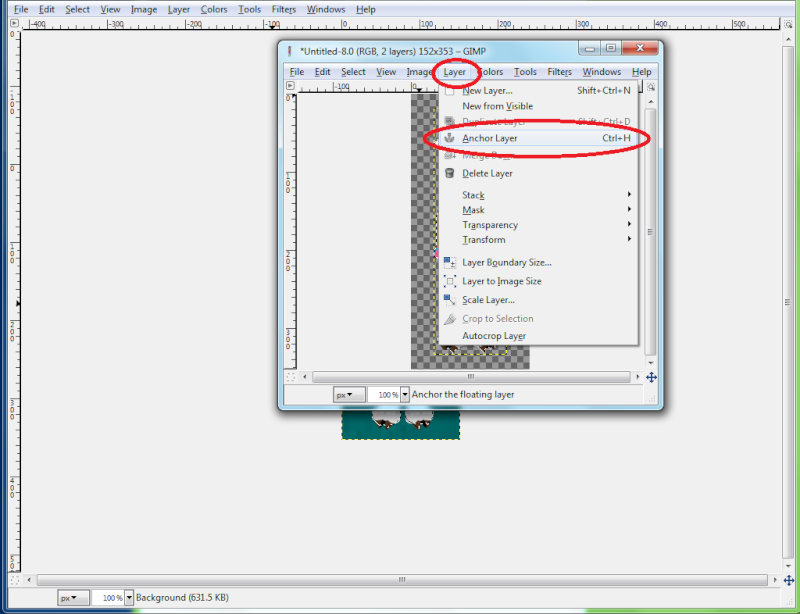
11.now here are the resaults!! xD oh yeah and make sure to save as png!! for best archiving pics when you post 'em

Ta da*
hope i helped (;

Emily♥- Bearilliant Bear
- Posts : 2086
My BearBucks : 2016
Join date : 2010-10-11
 Re: Graphic stuff?
Re: Graphic stuff?
When i save as PNG it comes up with this:

D:
Removed URL in image.
Jeanna/Mod

D:
Removed URL in image.
Jeanna/Mod

HannahLoveable- Chatbox Moderator

- Posts : 639
My BearBucks : 916
Join date : 2010-09-18
 Re: Graphic stuff?
Re: Graphic stuff?
Just keep it as "Merge visible layers" Every single time, ok?

CrazyJackie- Bearilliant Bear
- Posts : 947
My BearBucks : 5127
Join date : 2010-12-28
 Re: Graphic stuff?
Re: Graphic stuff?
There's a -Edit- it's called
How to remove Background ♪ Gimp 2.6 Tutorial
♪ Gimp 2.6 Tutorial  ♪
♪
:D
Please no talk about outside link or doubling posting;;Thanks;;Clay/Admin;;
How to remove Background
 ♪ Gimp 2.6 Tutorial
♪ Gimp 2.6 Tutorial  ♪
♪ :D
Please no talk about outside link or doubling posting;;Thanks;;Clay/Admin;;

JaneIshMe♥- Bearilliant Bear
- Posts : 476
My BearBucks : 526
Join date : 2011-06-18
 Re: Graphic stuff?
Re: Graphic stuff?
click export it won't do anything, (: trust me i do it tons of times, nothing happens it just means save it as it is :)Hannahwrote:When i save as PNG it comes up with this:
D:

Emily♥- Bearilliant Bear
- Posts : 2086
My BearBucks : 2016
Join date : 2010-10-11
 Re: Graphic stuff?
Re: Graphic stuff?
Yes, but when i try to open to, it comes out as a picture of a dog holding a paintbrush.. and it wont let me upload it..

peach rays bri- Administrator / Owner

- Posts : 4275
My BearBucks : 4568
Join date : 2010-07-18
Page 1 of 1
Permissions in this forum:
You cannot reply to topics in this forum






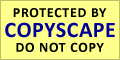
» Bearville Place
» What are you guys doing?
» Zoeyleo339 is back~
» Valentina's Blog
» New Layout // May 2014
» hello were is every1