Similar topics
How To Use Other Fonts For Posts
Page 1 of 1
 How To Use Other Fonts For Posts
How To Use Other Fonts For Posts
Question: How do I Post With Other Fonts?
Anwser: Click this icon above the post ---->
once you click it you should appear at this menu ------>
Now you can click any font you want to use in your post
Here are the font examples
Example = arial font
Example = arial black font
Example = comic sans ms font
Example = courier new font
Example = georgia font
Example = impact font
Example = times new roman font
Example = trebuchet ms font
Example = verdana font
Anwser: Click this icon above the post ---->

once you click it you should appear at this menu ------>

Now you can click any font you want to use in your post
Here are the font examples
Example = arial font
Example = arial black font
Example = comic sans ms font
Example = courier new font
Example = georgia font
Example = impact font
Example = times new roman font
Example = trebuchet ms font
Example = verdana font

Kieran- Event Planner

- Posts : 929
My BearBucks : 8739
Join date : 2009-12-10
Page 1 of 1
Permissions in this forum:
You cannot reply to topics in this forum






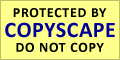
» Bearville Place
» What are you guys doing?
» Zoeyleo339 is back~
» Valentina's Blog
» New Layout // May 2014
» hello were is every1