Similar topics
How do I make my messages move?
Page 1 of 1
 How do I make my messages move?
How do I make my messages move?
How do I make my messages text move?
Click on the 'Others' button above on the Forum tool bar. Next highlight the text you want to scroll vertically or horizontally and press on the Others button. Now a drop down list will appear, if you want the message to move horizontally, press 'Horizontal Scrolling', and if you want the message to move vertically then press 'Vertical Scrolling'. What should appear now is a code around the message, then press Preview if you want to see, or press send if you're happy with it.
Click on the 'Others' button above on the Forum tool bar. Next highlight the text you want to scroll vertically or horizontally and press on the Others button. Now a drop down list will appear, if you want the message to move horizontally, press 'Horizontal Scrolling', and if you want the message to move vertically then press 'Vertical Scrolling'. What should appear now is a code around the message, then press Preview if you want to see, or press send if you're happy with it.

Caitlin- Administrator / Owner

- Posts : 3887
My BearBucks : 10042
Join date : 2009-11-22
Page 1 of 1
Permissions in this forum:
You cannot reply to topics in this forum






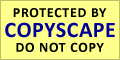
» Bearville Place
» What are you guys doing?
» Zoeyleo339 is back~
» Valentina's Blog
» New Layout // May 2014
» hello were is every1